Are you having problems with your GCash transfer, cash-in or withdrawal? Instead of ranting about it on social media, you may call the GCash hotline number to get much-needed support and assistance. While GCash is arguably the most popular mobile wallet app in the Philippines, it is not without its share of problems. Some GCash customers complain that their cash transactions take a long time to complete.
Good thing, there are several ways to contact GCash customer service through telephone, email and chat to help resolve any issues you are having.
RELATED: GCASH: How to Register, How to Verify, How to Cash-in
For any GCash-related concern, you can reach GCash Support through any of the following support channels:
Loading...
Follow these steps to reach GCash Support through the GCash App.
HELPFUL ITEMS YOU CAN USE TO SAVE MONEY!
Here's my list of useful items for you to save or earn money wisely:
- Coin banks
- Informative books about money, saving and investments!
- Money organizer
Shopee is my go-to app for things I needed like the ones above. If you'd like discounts and vouchers, you may get the best offers here:
Use the GCash App
What better way to ask for support than within the GCash app itself? Just open the GCash app and tap the menu icon. Select Help on the sliding menu to access the Help Center.
You have the option to chat with a GCash customer service agent or to submit a ticket. To submit a support ticket, tap Submit a Ticket and enter the required information. Here are the steps you can follow to submit a ticket on GCash app:
STEP 1: Log in to your GCash account, then tap Profile at the bottom right of your screen.
STEP 2: Tap Help from the sidebar menu.
STEP 3: You will be redirected to the Help page, where you can Submit a Ticket.
STEP 4: If you have an existing ticket, look under Your Tickets. You can see the ticket's ID, title, and status.
For more instructions, visit I want to follow up on my ticket. How do I do it?
STEP 5: You can also browse through the featured Help Center Articles under Find an answer quickly. To find more articles that are related to your concern, tap View More Articles to open the GCash Help Center.
You can check for updates on your support tickets on the Help Center page. You will also be informed via email when you get an update on your ticket.
Help in the GCash App
Here is a summary of how to reach GCash Support through the GCash App.
Call 2882
If your support request is urgent, you may call the GCash hotline number 2882 to speak to a customer service representative. The GCash hotline is available everyday from Monday to Sunday, 8:00 AM to 5:00 PM and is toll-free for Globe subscribers.
PLDT, Smart and other non-Globe subscribers may call (02) 7730-2882. Airtime and long-distance charges may apply.
Send an Email
Another way to contact GCash support is to send an email to support@gcash.com.
Send a Message on Twitter
If you have a Twitter account, you can tweet or send a direct message to the official GCash page on Twitter @gcashofficial. Include your ticket number if you have already submitted a support ticket.
GCash is a mobile wallet app that lets you instantly pay bills, buy load, send money, shop, and more – all in the safety of your own home!
OTHER GCASH HELPFUL TIPS
Acknowledgement: This article is sponsored by Usapang Hanapbuhay.
Bisitahin ang Usapang Hanapbuhay Facebook Group para sa iba pang tips at mga diskarte sa pera!
gcash customer service 24/7 gcash customer service chat gcash customer service landline gcash submit ticket gcash support email how to fix gcash submit ticket gcash hotline number 2022 gcash customer complaint gcash login gcash apk gcash online gcash register gcash install gcash international gcash account gcash app for pc



.png)

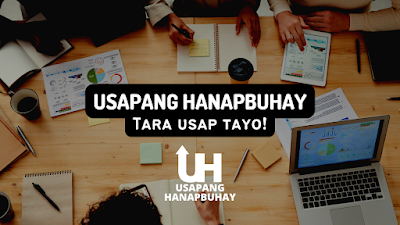











No comments
Let us know your thoughts!