Here's your complete guide on how to register, link and cash in with your Payoneer account to GCash.
Before you link your Payoneer account to GCash, make sure of the following:
- Your GCash account must be Fully Verified; and
- Your Payoneer account must be verified by Payoneer. An email confirmation will be sent within three (3) business days after you submit your application. You can also view your status by logging in to your Payoneer account on the website or mobile app.
Loading...
How can I register to Payoneer using GCash?
To register to Payoneer using the GCash app, follow the steps below:
STEP 1: On the lower right corner of the GCash homepage, tap Profile
STEP 2: Select My Linked Accounts.
STEP 3: Tap on Payoneer.
STEP 4: Select Create an Account.
STEP 5: Tap on Register with GCash for your GCash information to be filled out instantly, or select Create an Account to enter your details manually.
STEP 6: Fill out the necessary information to successfully create an account.
STEP 7: A confirmation screen will appear to inform you that your application is being processed. Tap Okay to exit.
Once you have submitted your Payoneer application, you can view your account status at any time by logging in to your Payoneer account on the website or mobile app. New applications are usually reviewed immediately, but some may take up to three (3) business days.
You will receive an email from Payoneer that your application is being reviewed. Here is a sample email below:
Once approved, you will receive another email confirmation with further details.
In some situations, you may be asked to provide extra details such as a copy of your ID, Certificate of Incorporation, bank statement or other documents. Please be sure to check the spam, trash, and other folders of the email address associated with your account for any updates regarding your application.
HELPFUL ITEMS YOU CAN USE TO SAVE MONEY!
Here's my list of useful items for you to save or earn money wisely:
- Coin banks
- Informative books about money, saving and investments!
- Money organizer
Shopee is my go-to app for things I needed like the ones above. If you'd like discounts and vouchers, you may get the best offers here:
How can I link my Payoneer to GCash?
To link your Payoneer account to GCash, follow these steps:
STEP 1: On the GCash homepage, then tap Profile.
STEP 2: Tap on My Linked Accounts.
STEP 3: Tap on Payoneer.
STEP 4: Tap Link Account.
STEP 5: Enter your Payoneer login credentials
STEP 6: Enter the verification code received via SMS.
STEP 7: Linking is being processed. Wait for confirmation via text message.
Once you're linked, you can now Cash In with Payoneer and add funds to your GCash.
Note: For security purposes, if you have not used your Payoneer to cash in for more than a month, you may be prompted to re-link your Payoneer to GCash.
How can I cash in to GCash with my Payoneer account?
To cash in to GCash with Payoneer, follow these steps:
STEP 1: On the GCash homepage, tap Cash In
STEP 2: Select Payoneer
STEP 3: Select the currency balance and input your desired amount. Tap Next.
STEP 4: In the cashier page, the amount will be converted in PHP. Review the amount carefully, then select Confirm.
STEP 5: Input the OTP code that will be sent to your GCash-registered mobile number.
A blue confirmation page will show that your Cash In is being processed. You will also receive an SMS notification to confirm your cash in was successful. This will reflect on your GCash wallet balance.
RELATED: GCash List of Fees
Is there a limit to the amount I can cash in from Payoneer?
Payoneer allows withdrawals of up to P100,000 every 30 days. At the same time, GCash wallet limits for Cash In still apply. As the service is for Fully Verified users only, the wallet limit for GCash is 100,000 per month.
For more information on this, please visit - Wallet and Transaction Limits
Acknowledgement: This article is sponsored by Usapang Hanapbuhay.
Bisitahin ang Usapang Hanapbuhay Facebook Group para sa iba pang tips at mga diskarte sa pera!
payoneer to gcash transfer fee payoneer to gcash fee 2022 payoneer to gcash problem payoneer to gcash how many days how to cash in payoneer can i withdraw money from payoneer without verification payoneer to gcash minimum how to withdraw money from payoneer in philippines





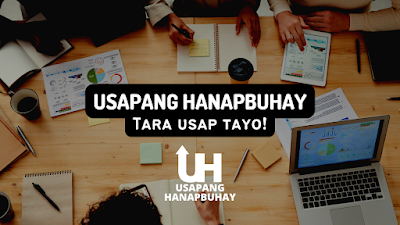











No comments
Let us know your thoughts!