What is GCredit?
GCredit gives you a credit line of up to PHP 30,000 that allows you to instantly pay for your online transactions and your essentials at a later date to over 17,500 stores and billers with no additional requirements needed.
A credit line allows you to borrow money anytime to complete your online transactions. With a credit line, you will only need to pay for the amount you borrowed and your interest dues. Unlike a loan, you can have continuous and repeated access to your credit line, for up to a certain credit limit, as long as you pay your credit dues on time.
Loading...
Where can I use GCredit?
You can use GCredit to purchase your essentials, pay for your online transactions and pay bills. There are a number of ways you can use GCredit on GCash.
You can use GCredit to pay for your transactions in Pay Bills, Pay Online, Pay QR and GLife. Here are the ways you can transact using GCredit:
- Pay Bills
- Pay Online
- Pay QR
- Purchase in GLife
- Backup Payment Option for Google Playstore and Apple Store purchases
Who is eligible for GCredit?
You are eligible to start using GCredit when you are qualified for all the requirements below:
- You are 21 to 65 years old
- You are a Filipino citizen
- You have fully-verified your GCash account
- Visit How do I get Fully Verified? to learn how to fully verify your GCash account.
- You have a good financial record and did not commit any fraudulent/financial transactions
- You maintain a good GScore
HELPFUL ITEMS YOU CAN USE TO SAVE MONEY!
Here's my list of useful items for you to save or earn money wisely:
- Coin banks
- Informative books about money, saving and investments!
- Money organizer
Shopee is my go-to app for things I needed like the ones above. If you'd like discounts and vouchers, you may get the best offers here:
How to apply for GCredit?
Watch this video guide on how to apply for GCredit:
How can I activate GCredit?
If you are eligible to apply for GCredit, follow these steps:
STEP 1: Launch the GCash App
STEP 2: Tap GCredit
STEP 3: Check if your email address is correct then tap Next
STEP 4: Review your Personal Information on our system then tap Next
STEP 5: Input your Other Personal Details such as your gender and civil status
Note: You may also opt to input your Other Mobile Number, Landline Number, and TIN Number.
STEP 6: Input details of your Emergency Contact:
Tip: Your Emergency Contact can be a parent or your spouse. This person will be contacted when we are unable to reach you
- First Name, Middle Name, and Last Name of your emergency contact
- Contact Number of your emergency contact
- Your Family Relation to the emergency contact
STEP 7: Review your GCredit Application
Tip: Ensure that the details provided are correct and accurate such as your name, birth date, and address.
STEP 8: Tap Submit after reviewing your GCredit Application
A confirmation screen will appear showing that your GCredit Application was successful.
Your request will be processed and you will receive an SMS message within 1-3 business days when your GCredit application has been approved.
Once your application has been approved, you will now be able to use GCredit as a payment option when you Pay QR, Pay Bills, Shop Online, or purchase in GLife.
When you apply for GCredit and you receive an SMS from GCash asking you to update your account, visit Why is GCash asking me to update my account?
Where can I view my GCredit Limit?
Your GCredit Limit increases based on your GCredit Activity, your GScore and how much you’re spending using GCredit.
Visit What is a GScore? to learn how to increase your GScore.
Always use GCredit in your transactions such as Pay Bills, Pay QR, Shop Online, and GLife to increase your GCredit Limit.
Once you are eligible for a higher GCredit Limit, GCredit will notify you via SMS.
Your GCredit Limit will increase automatically and you can view your new GCredit Limit on your GCredit Dashboard.
How can I use GCredit to Pay Online?
You can use GCredit to Pay Online with our partners such as Shopee, Zalora, GMovies, AirAsia, Datablitz, BeautyMnl.
To use GCredit to Pay Online with our partners, follow these steps:
STEP 1: Launch our partner’s app
STEP 2: Upon checkout, select GCash as your Payment Method
STEP 3: Login to your GCash Account
STEP 4: Enter your GCash MPIN
STEP 5: Choose GCredit as your payment option
STEP 6: You receive an SMS confirmation that your Pay Online Transaction has been successful.
Here’s a summary on how to use GCredit for Pay Online:
How can I use GCredit to Pay Bills?
You can use GCredit to pay your bills in the GCash App! You may find our list of partner billers here.
To use GCredit to Pay Bills, follow these steps:
STEP 1: Launch the GCash App
STEP 2: Tap Pay Bills in the GCash dashboard
STEP 3: Select the Biller Category of the biller your want to pay
STEP 4: Choose the biller you want to pay
The biller must have "Also accepts GCredit"
STEP 5: Enter your Account details, amount to be paid and your email address
STEP 6: Choose GCredit as your Payment Source
STEP 7: You receive a confirmation that your Pay Bills Transaction has been successful. Tap anywhere to continue using GCash
Here is a summary on how to use GCredit for Pay Bills:
How do I pay my GCredit dues?
There are two ways to pay for your GCredit Dues:
- Paying in full for lower interest charges
- Paying with Minimum Amount Due and having higher accumulated interest charges
You can pay your GCredit dues in three ways. Click which is most convenient for you:
- Pay through the GCash App
- Pay through the GCredit Auto-Deduct feature
- Pay through GCash payment partners
Acknowledgement: This article is sponsored by Usapang Hanapbuhay.
Bisitahin ang Usapang Hanapbuhay Facebook Group para sa iba pang tips at mga diskarte sa pera!
how to pay gcredit how to use gcredit to bank transfer can you pay installment in gcredit how to pay gcredit without using gcash gcredit to grabpay how to use gcredit in grab food gcredit review gcredit interest




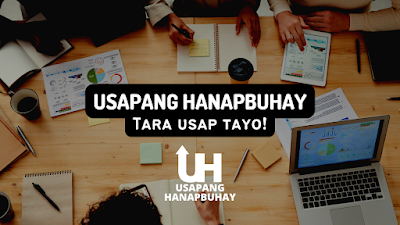











No comments
Let us know your thoughts!