This guide will walk you through the essential steps to understand why your page might have been suspended and how to appeal Facebook's decision effectively.
RELATED GUIDE: How to Make Money on Facebook (Content Creator Monetization)
Loading...
Understanding Why Your Facebook Page Was Suspended
Before you can fix the problem, you need to know what went wrong. Facebook typically notifies the page administrator about the reason for the suspension, often via email. Common reasons for a disabled Facebook page include:
- Violations of Community Standards: This is broad and covers content issues like hate speech, misinformation, spam, harassment, incitement to violence, promoting illegal activities, or explicit content.
- Breaches of Advertising Policies: If your page runs ads, non-compliance with Facebook's detailed ad policies (e.g., misleading claims, prohibited products/services, discriminatory practices) can lead to suspension.
- Inauthentic Behavior: Using fake profiles to manage the page, buying likes or followers, or engaging in coordinated inauthentic behavior to manipulate engagement.
- Copyright or Trademark Infringement: Posting content (images, videos, music, text) that you don't have the legal rights to use.
- Security Compromises: If Facebook detects suspicious activity, it might temporarily suspend a page to protect it from unauthorized access.
Always check the email associated with your Facebook account (including spam or junk folders) for a detailed notification from Facebook. This email is your first clue and often contains a direct link to begin the appeal process.
How to Reinstate Your Suspended Facebook Page: A Step-by-Step Guide
The primary method to reinstate a suspended Facebook page is through Facebook's appeal process. Follow these steps carefully:
Step 1: Locate the Appeal Option
Check Your Email: Your suspension notification email from Facebook is the most direct route. Look for an "Appeal" button or link within that email.
- Log In to Facebook: Try logging into the personal Facebook profile that manages the suspended page. Often, you'll see a pop-up or a notification at the top of your screen with information about the suspension and an option to "Appeal Decision" or "Request Review."
- Visit the Facebook Help Center: If direct links aren't available, navigate to the Facebook Help Center and search for terms like "disabled page," "suspended page," or "appeal page suspension" to find the relevant forms or instructions.
Step 2: Submit Your Appeal and Provide Necessary Information
Once you find the appeal option, you'll be guided through a form. Be prepared to:
- Confirm Your Identity: Facebook may ask you to verify your identity. This can involve entering a phone number to receive a verification code or, more commonly, uploading a clear photo of a government-issued ID (e.g., passport, driver's license, national ID card). Ensure the name on your ID precisely matches the name on the Facebook profile associated with the page.
- Explain Your Case: This is your opportunity to tell Facebook why your page should be reinstated.
- Be Clear and Concise: Get straight to the point.
- Be Polite and Respectful: Avoid aggressive or demanding language.
- Be Honest: If you understand what caused the violation, acknowledge it. Explain what steps you have already taken, or commit to taking, to prevent future violations. For example, "I understand my page mistakenly shared content that violated your spam policy. I have since removed all such posts and reviewed the Community Standards to ensure future compliance."
- Be Specific: If you genuinely believe the suspension was a mistake, explain why. For instance, "I believe my page was suspended in error. All content adheres to Community Standards, and I have not engaged in any inauthentic behavior."
- Provide Supporting Evidence (If Applicable): Attach any relevant screenshots or documents that support your claim. This could include screenshots showing content removal, policy review completion, or proof of original content ownership.
RELATED: 8 Ways to Monetize Your Blog
Step 3: Await Facebook's Review and Decision
After you submit your appeal, Facebook will review your case. This process can vary significantly in length, from a few days to several weeks, depending on the complexity of the issue and their current support volume.
- Monitor Your Email: Regularly check the email address linked to your account for updates on your appeal status.
- Periodically Attempt to Log In: Even without an email notification, try accessing your page occasionally. Sometimes, access is restored before you receive a formal email.
Step 4: What If Your Appeal is Denied or You Receive No Response?
If your initial appeal is rejected, or if you don't hear back after a prolonged period, your options become more limited:
- Re-appeal (If Available): Facebook sometimes allows for a second appeal after a certain waiting period, especially if you have new information or if the first review seems insufficient.
- Meta Business Support (for Business Suite Users): If your page is managed through Meta Business Suite/Manager, you might have access to a direct chat support option. This can provide a more direct channel for communication regarding your page.
- Consider a New Page (Last Resort): If all attempts to reinstate the original page fail and Facebook confirms its permanent disablement, you may be left with no choice but to create a new page. If you do this, ensure you strictly adhere to all of Facebook's Community Standards and policies from day one to prevent recurrence.
Tips to Prevent Future Page Suspensions
Prevention is always better than cure. To safeguard your Facebook page from future suspensions:
- Know the Rules: Thoroughly familiarize yourself with Facebook's Community Standards and Advertising Policies. Review them periodically, as they can be updated.
- Content Compliance: Ensure all content you post (text, images, videos, links) strictly adheres to these guidelines. Avoid anything that could be interpreted as spam, hate speech, misinformation, or copyright infringement.
- Authentic Engagement: Build your audience and engagement organically. Avoid using artificial methods like buying likes, followers, or comments, as these are easily detectable and policy violations.
- Secure Your Account: Use a strong, unique password for your Facebook profile that manages the page. Enable two-factor authentication (2FA) for an extra layer of security to prevent unauthorized access.
- Regular Review: Periodically audit your page's content, comments, and messages for any user-generated content that might violate policies.
By understanding Facebook's policies and proactively managing your page, you can significantly reduce the risk of suspension and ensure your online presence remains active and thriving.
Have you experienced a page suspension? Share your tips or questions in the comments below.

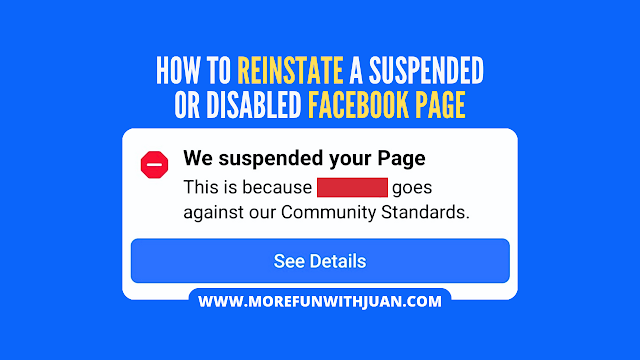












No comments
Let us know your thoughts!