What is a wallet limit?
A Wallet limit is the maximum funds that can be kept in a GCash Wallet.
Note: Your wallet and transaction limit will not be multiplied by having multiple accounts.
Loading...
What is a transaction limit?
The incoming transaction limit is the maximum amount of funds that can be received into a GCash Wallet.
This affects incoming transactions - cashing in or receiving money via GCash
Samples of Incoming Transactions
- Cash In
- Adding funds to your wallet with your linked BPI account
- Cashing in at an outlet, like Puregold or Ministop
- Receiving money from a bank app (sent through InstaPay or PESONet)
- Send Money
- You received money sent to you from another GCash account
The outgoing transaction limit is the maximum amount of funds that can be spent and sent from a GCash Wallet.
This affects outgoing transactions - Cash out, Send Money to GCash Accounts, Online and Offline Transactions, or Send Money via GCash Partners through Bank Transfer and GCash Padala
Samples of Outgoing Transactions
- Send Money
- You sent money to another GCash account
- Bank Transfer
- Sending GCash money to a bank account
- Cash Out
- Withdrawing money from an ATM
- Over-the-counter cash out at certain cash out outlets
Your transaction limit refreshes monthly and will reset at the start of every month.
HELPFUL ITEMS YOU CAN USE TO SAVE MONEY!
Here's my list of useful items for you to save or earn money wisely:
- Coin banks
- Informative books about money, saving and investments!
- Money organizer
Shopee is my go-to app for things I needed like the ones above. If you'd like discounts and vouchers, you may get the best offers here:
What are my wallet and transaction limits?
Here's a chart guide on wallet and transaction limits:
Visit How do I increase my wallet and transaction limits if you’ve exceeded your wallet and transaction limits.
What is the Profile Limits page?
The Profile Limits page is a GCash in-app feature that shows your Wallet Limit, Daily Outgoing Limit, and Monthly Incoming Limit based on your verification profile.
This feature is available for all GCash customers and is customized based on your profile and the number of GCash accounts.
How can I check my Profile Limits?
Here’s how you can check the Profile Limits for your GCash account.
- On your GCash App, tap Profile
- Tap Profile Limits
- Review your Wallet Limit, Daily Outgoing Limit, and Monthly Incoming Limit
Note: If your account is not yet verified, tap Get Verified
Why do we have wallet and transaction limits?
As part of GCash's compliance with the Anti-Money Laundering Act of 2001 mandated by the Bangko Sentral ng Pilipinas (BSP), GCash has set limits on wallet balance and transaction amounts in order to protect users from financial institutions being abused through money obtained from illegal sources (drugs, smuggling, arms dealing).
What will happen to my wallet and transaction limits if I have multiple accounts?
Your transaction limit will remain the same even if you have multiple accounts.
GCash consolidates multiple accounts (that are identified to have one user) into one wallet.
For example, if you have a fully verified Account, it should have an accumulated wallet limit of P100,000.
Note: Your wallet and transaction limits depend on which level of verification you have.
What is the Profile Limit Calculator?
The Profile Limit Calculator is a tool developed by GCash to help you understand how your wallet and transaction limits.
All you have to do is input:
- How many GCash accounts you own
- Your GCash profile
- Average monthly cash-in, spending, and cash-out amount
Acknowledgement: This article is sponsored by Usapang Hanapbuhay.
Bisitahin ang Usapang Hanapbuhay Facebook Group para sa iba pang tips at mga diskarte sa pera!




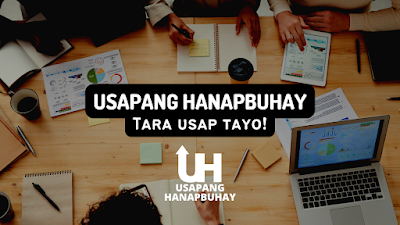











No comments
Let us know your thoughts!