If you want to learn how to pay SSS contributions with PRN generated form keep reading this easy guide.
Starting this 2019, Social Security System now requires its’ members to use Payment Reference Number or PRN in paying their SSS contributions regularly. SSS requires it for the purpose of real-time processing of contribution.
RELATED: SSS offers new loan penalty condonation program
Related: Step-By-Step Procedures for SSS Online Payment for OFW
Loading...
Social Security System implements electronic collecting system or e-CS to facilitate real-time recording and posting of each members contributions and payments. For individual member (self-employed, voluntary members & OFWs), when paying for monthly contributions through SSS payment centers or SSS bayad centers, one must use a PRN.
You may not know how to get your PRN and have questions in mind, don’t worry. I made this easy guide just for you.
Make sure you are already registered to your SSS online account before you log in to MySSS. If you are not yet register just register here. You can also visit SSS e-Center for assistance regarding online registration. Make sure your bring a valid ID (preferably UMID), working email address and your chosen password.
HELPFUL ITEMS YOU CAN USE TO SAVE MONEY!
Here's my list of useful items for you to save or earn money wisely:
- Coin banks
- Informative books about money, saving and investments!
- Money organizer
Shopee is my go-to app for things I needed like the ones above. If you'd like discounts and vouchers, you may get the best offers here:
Here are the following next step after having an online SSS account:
- Log in to MySSS
- Select the Payment Reference Number tab on the blue menu
- Check out your PRN info that will appear on the screen. You can see your PRN, application period, membership type, monthly contribution, total amount to be paid and when is the deadline to make your payment
- Make sure the information is correct before clicking the Print Statement of Account or SOA.Click Edit SOA if you want to change or edit the amount of monthly contributions, applicable periods and type of membership.
- When done, print the system generated form to bring and submit to any SSS payment/bayad centers when paying for your monthly SSS contribution. This is also applicable when you are use to paying at any SSS accredited bank partner.
The use of PRN makes posting of SSS contribution in sync. Make sure you don’t miss any month unpaid to maintain your good active status.
Bisitahin ang Usapang Hanapbuhay Facebook Group para sa iba pang tips at mga diskarte sa pera!
how to pay sss contribution without prn generate prn sss how to generate sss payment reference number (prn for employers) sss prn (payment bayad center) how to generate prn sss online www.sss.gov.ph prn number how to get prn for sss loan payment online sss payment center 7/11

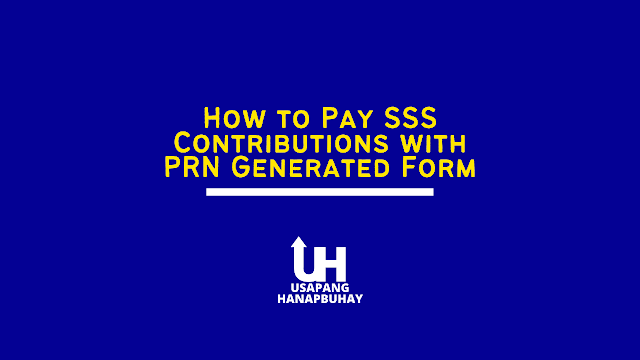

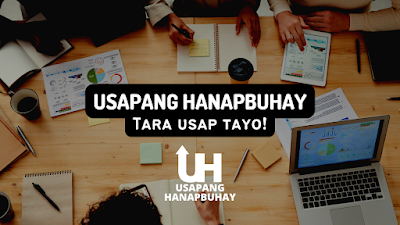











No comments
Let us know your thoughts!