GSave is a digital savings account where you can secure your funds while earning interest.
GSave users may open a savings account with any of the GSave Marketplace bank partners; namely CIMB, BPI, and Maybank.
Loading...
Here are the differences between GSave by CIMB, #MySaveUp by BPI, and EzySave+ by Maybank and other savings accounts of traditional banks in the Philippines:
GSave is regulated by the Bangko Sentral ng Pilipinas, and is covered by the Philippine Deposit Insurance Corporation (PDIC) up to ₱500,000 per depositor.
Who is eligible for GSave by CIMB?
You are eligible to start using GSave when you are qualified for all the requirements below:
- You are at least 18 years old
- You are a Filipino citizen
- You are a Fully Verified GCash App user
- Visit How do I get Fully Verified? to learn how to fully verify your GCash account.
Once you meet all the requirements, you can now apply for a GSave by CIMB account.
HELPFUL ITEMS YOU CAN USE TO SAVE MONEY!
Here's my list of useful items for you to save or earn money wisely:
- Coin banks
- Informative books about money, saving and investments!
- Money organizer
Shopee is my go-to app for things I needed like the ones above. If you'd like discounts and vouchers, you may get the best offers here:
How to create a GSave by CIMB Account?
You can get your GSave account started in one minute.
Once done, tap which of the three scenarios applies to you before creating a GSave by CIMB account.
How to create a GSave by CIMB account if I am a Fully Verified GCash user
Here is how to create a GSave by CIMB account if you’re a fully verified user:
Step 1. Log in to your GCash Account
Step 2. Tap on GSave on your dashboard
Step 3. Tap GSave by CIMB
Step 4. Select Open a Savings Account
Step 5. On the Save Money Registration page, tick the box under CIMB Bank Policies to agree to the Terms and Conditions and tap Open a Savings Account
Step 6. A confirmation message will be displayed. Tap OK
Your savings account has been created and you will receive an SMS notification from GCash and CIMB Bank PH confirming your newly opened GSave by CIMB account.
Reminders:
- After you create a GSave by CIMB account, make sure to upgrade it right away to enjoy:
- No account expiration
- Higher deposit and no withdrawal limits
How to create a GSave by CIMB account if my GCash account is not yet Fully Verified
Before setting up your GSave by CIMB account, you will need to be Fully Verified first. Then, you can set up your account, following these steps:
Step 1. Log in to your GCash Account
Step 2. Tap on GSave on your dashboard
Step 3. Tap GSave by CIMB
Step 4. Tap Open a Savings Account
Step 5. Tap Update Account Info to upgrade your information
Step 6. Verify your GCash Account by visiting How do I get Fully Verified? to know the verification process.
NOTE: After going through the verification process, check the confirmation screen to know how long it will take for us to review your application.
Step 7. Tap on GSave on your Dashboard after fully verifying your account.
Step 8. On the Save Money Registration page, tick the box under CIMB Bank Policies to agree to the Terms and Condition and tap Open a Savings Account
Step 9. A confirmation message will be displayed. Tap OK.
Your savings account has been created and you will receive an SMS notification from GCash and CIMB Bank PH confirming your newly opened GSave account.
Reminders:
- After you create a GSave by CIMB account, make sure to upgrade it right away to enjoy:
- No account expiration
- Higher deposit and no withdrawal limits
How to create a GSave by CIMB account if my email address is not yet confirmed
You have to verify your email address to create your GSave by CIMB account. You can set up your account following these steps:
Step 1. Log in to your GCash Account
Step 2. Tap on GSave on your dashboard
Step 3. Tap GSave by CIMB
Step 4. Tap Open a Savings Account
Step 5. Click Update Now to confirm your email address. Clicking Do it later will not let you proceed
Step 6. Enter the 6-digit authentication code sent to your email to proceed then Tap Submit to verify your email address
Step 7. Your email address is now verified. Tap OK to proceed
Step 8. On the Save Money Registration page, tick the box under CIMB Bank Policies to agree to the Terms and Condition and tap Open a Savings Account
Step 9. A confirmation message will be displayed. Tap OK
Reminder:
- After you create a GSave account, make sure to upgrade it right away to enjoy:
- No account expiration
- Higher deposit and no withdrawal limits
Is there a required balance to start earning interest? How much?
Nope! You can start using GSave and start earning interest right away with no minimum balance required!
GSave also doesn't need an initial deposit or a maintaining balance to keep your account.
How do I compute my Average Daily Balance?
The Average Daily Balance is the sum of all your End-of-Day Balances for a month divided by the number of days in that month.
A Sample Scenario is shown below:
GSave Frequently Asked Questions (FAQs)
Is GSave the same as Save Money?
Yes! GSave was formerly known as Save Money.
Am I required to have a CIMB mobile banking account to use GSave by CIMB?
Nope! You only need to meet the requirements of GSave to start using your GSave by CIMB account.
Am I required to have a BPI mobile banking account to use #MySaveUp by BPI?
Nope! You only need to meet the requirements of GSave to start using your #MySaveUp by BPI account.
Do I need to have an existing bank account to use GSave?
No, you do not need an existing bank account to use GSave.
Am I allowed to apply for an account for both GSave by CIMB and a #MySaveUp by BPI?
Yes! You are allowed to open a savings account with both our bank partners.
Can I open a GSave account for my business?
No, the GSave feature is only available for creating a personal savings account.
When will GSave have features similar to other traditional online savings accounts?
New features for your GSave account are coming soon! Stay tuned for more details.
Acknowledgement: This article is sponsored by Usapang Hanapbuhay.
Bisitahin ang Usapang Hanapbuhay Facebook Group para sa iba pang tips at mga diskarte sa pera!
is gsave safe gsave interest per month gsave review gsave maintaining balance how to withdraw money from gsave what is gsave in gcash how does gsave interest work gsave gcash benefits








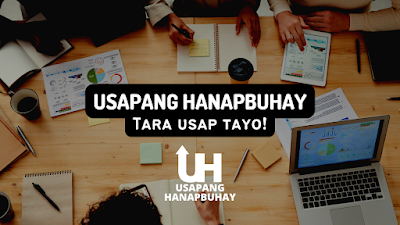











No comments
Let us know your thoughts!