You can use GCredit to purchase your essentials, pay for your online transactions and pay bills. There are a number of ways you can use GCredit on GCash.
You can use GCredit to pay for your transactions in Pay Bills, Pay Online, Pay QR and GLife. Here are the ways you can transact using GCredit:
Loading...
Pay Bills
You can use GCredit to pay your bills in the GCash App! Search the list of partner billers.
To use GCredit to Pay Bills, follow these steps:
STEP 1: Launch the GCash App
STEP 2: Tap Pay Bills in the GCash dashboard
STEP 3: Select the Biller Category of the biller your want to pay
STEP 4: Choose the biller you want to pay
The biller must have "Also accepts GCredit"
STEP 5: Enter your Account details, amount to be paid and your email address
STEP 6: Choose GCredit as your Payment Source
Here is a summary on how to use GCredit for Pay Bills:
HELPFUL ITEMS YOU CAN USE TO SAVE MONEY!
Here's my list of useful items for you to save or earn money wisely:
- Coin banks
- Informative books about money, saving and investments!
- Money organizer
Shopee is my go-to app for things I needed like the ones above. If you'd like discounts and vouchers, you may get the best offers here:
Pay Online
You can use GCredit to Pay Online with our partners such as Shopee, Zalora, GMovies, AirAsia, Datablitz, BeautyMnl.
To use GCredit to Pay Online with our partners, follow these steps:
STEP 1: Launch our partner’s app
STEP 2: Upon checkout, select GCash as your Payment Method
STEP 3: Login to your GCash Account
STEP 4: Enter your GCash MPIN
STEP 5: Choose GCredit as your payment option
STEP 6: You receive an SMS confirmation that your Pay Online Transaction has been successful
Here’s a summary on how to use GCredit for Pay Online:
Pay QR
You can use GCredit to Pay QR with accredited merchants nationwide! GCredit is accepted at Puregold, Robinsons, Mercury Drug, SM Stores, Waltermart, and more! You may find our list of GCredit accredited stores here.
To use GCredit to Pay QR, follow these steps:
STEP 1: Launch the GCash App
STEP 2: Tap Pay QR in the GCash dashboard
STEP 3: Align the frame to the partner merchant’s QR code
STEP 4: Enter Amount Due
STEP 5: Use GCredit as a Payment Source
STEP 6: You receive confirmation that your Pay QR Transaction has been successful. Tap anywhere to continue
Here’s a summary on how to use GCredit for Pay QR:
Acknowledgement: This article is sponsored by Usapang Hanapbuhay.
Bisitahin ang Usapang Hanapbuhay Facebook Group para sa iba pang tips at mga diskarte sa pera!






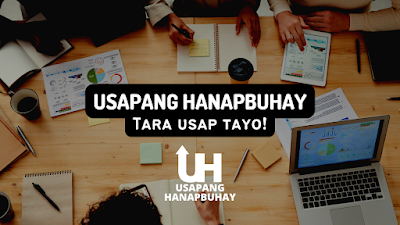











No comments
Let us know your thoughts!